A Telecalling CRM (Customer Relationship Management) is a software system designed to streamline and enhance Telecalling or telemarketing operations. It is a specialized CRM tool tailored to meet the specific needs of Telecalling teams or call centres engaged in outbound calling campaigns. The primary purpose of a Telecalling CRM is to provide telecallers with a centralized platform to manage customer interactions, track leads, and automate various aspects of the calling process. The CRM provides real-time insights into call performance, call outcomes, and lead conversion rates.
Telecalling CRM provides a wide range of benefits to businesses. The substantial advantages of Telecalling software are mentioned below-
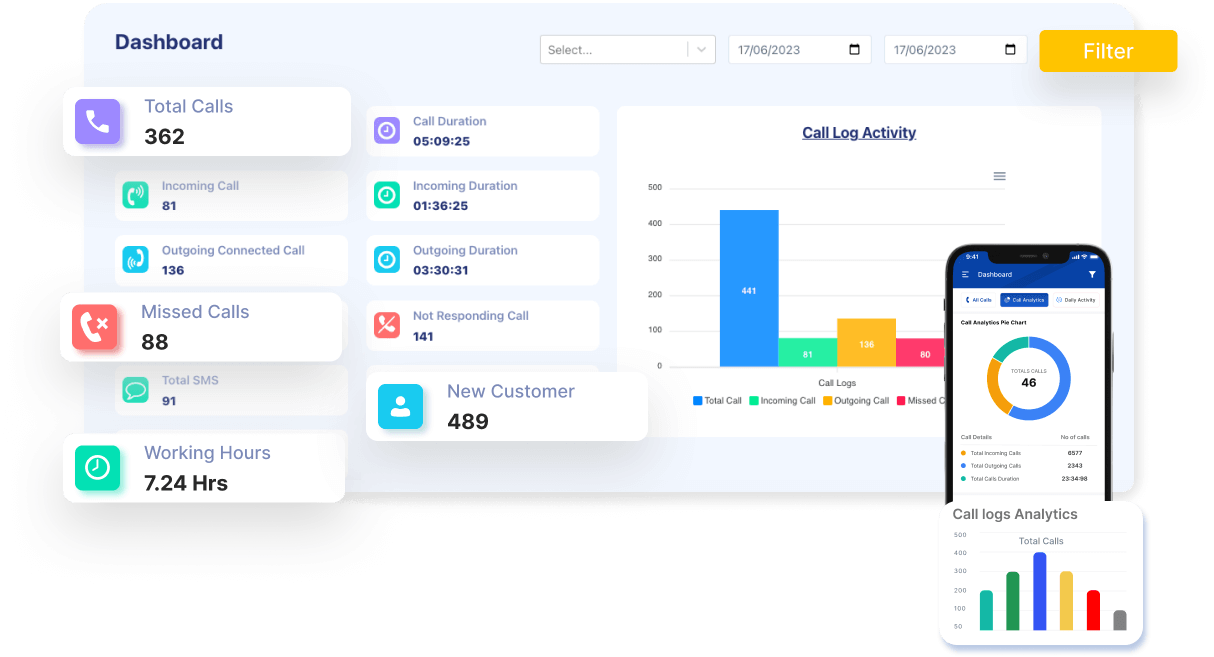
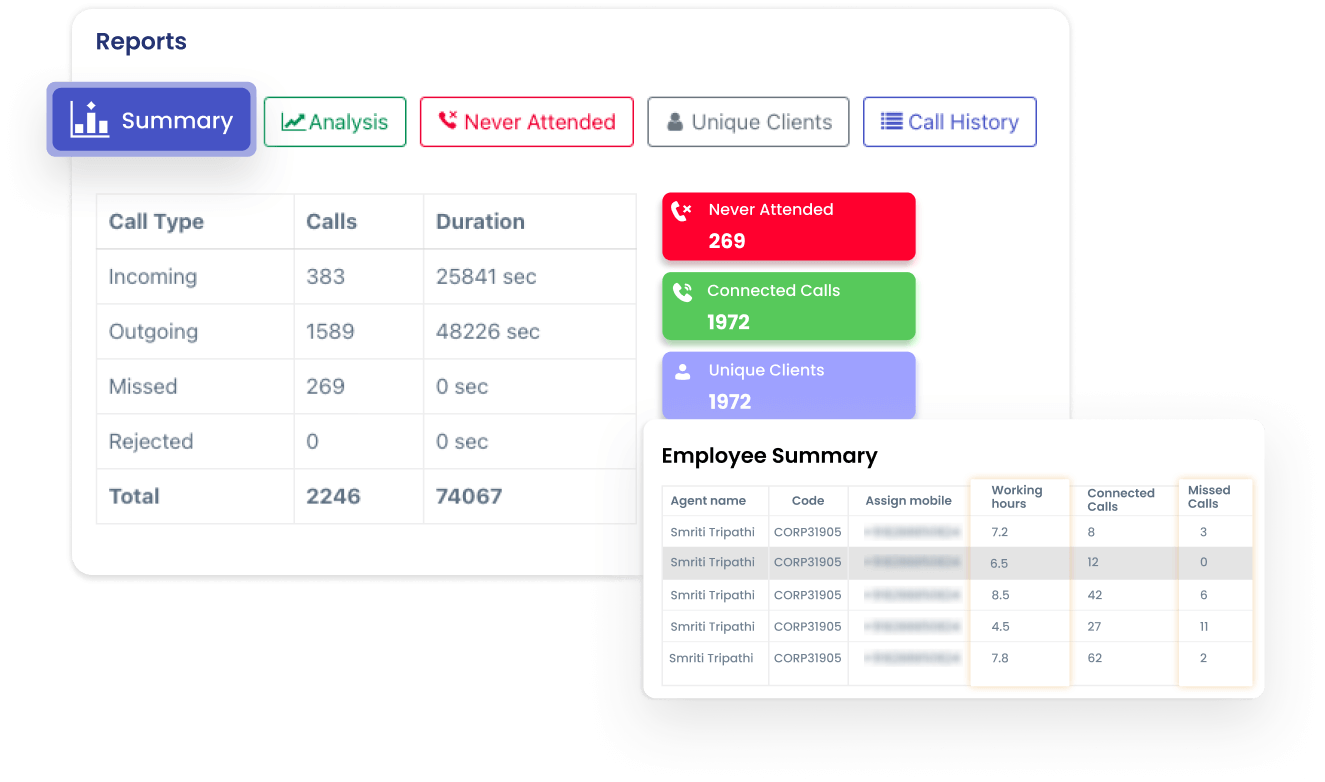
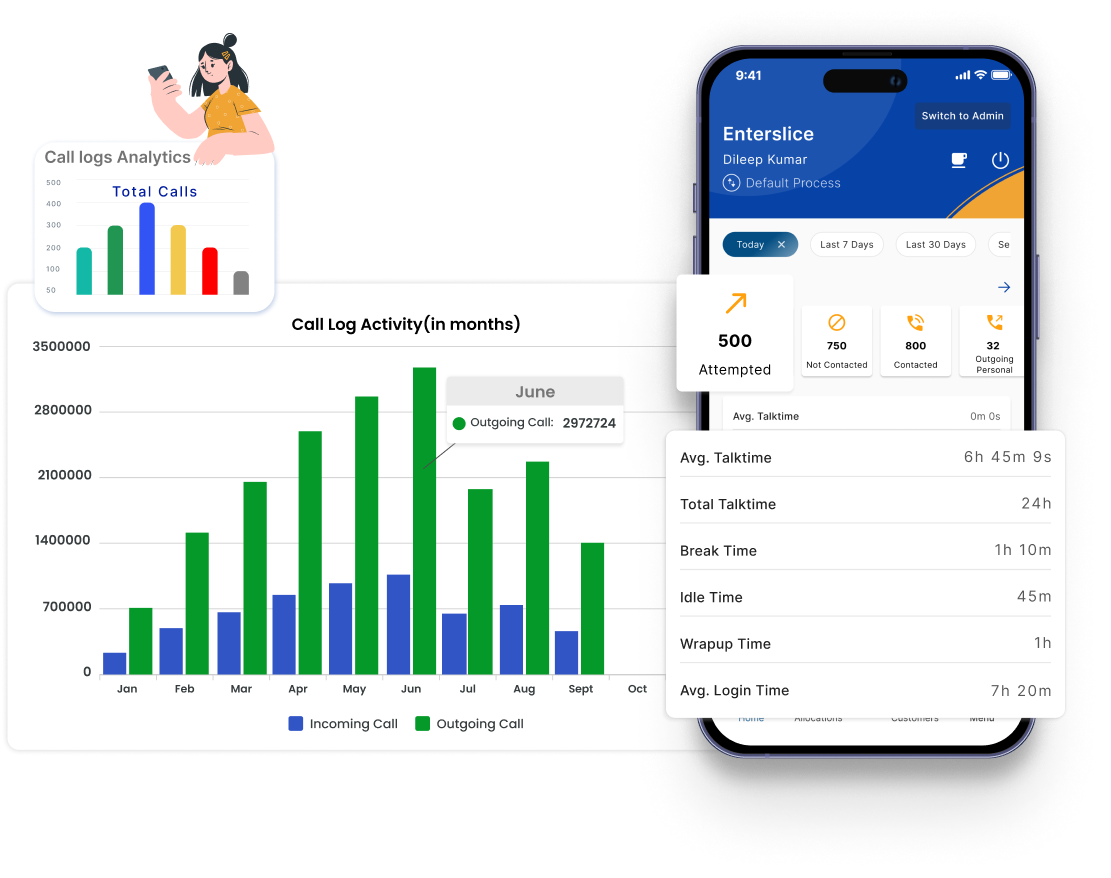
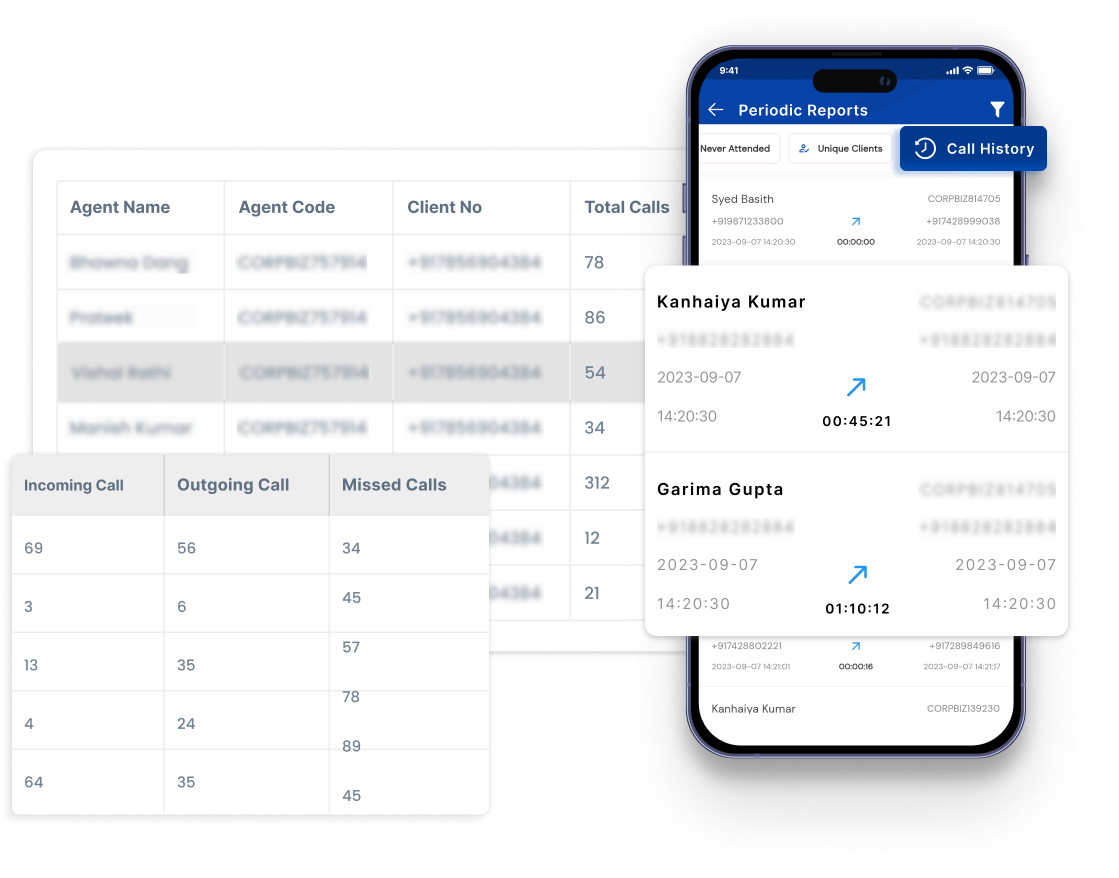
Our Telecalling software is a powerful and efficient tool designed to optimize outbound calling campaigns and improve overall productivity. With features like auto-dialing, call recording, and real-time analytics, our software streamlines the entire calling process, allowing your team to make more calls in less time. The integration with CRM systems ensures that your agents have access to up-to-date customer information, enabling personalized and targeted interactions.
Nurture Non-performers
Recognize Calling Efforts
Install Call Monitoring
Boost Productivity
Conduct proper research on the efforts of your team members, find out the gap and reasons behind low sales volume, and ascertain ways to enhance sales numbers.
What’s the reason behind the inconsistent growth of your business?- Lack of follow-ups or a substantial number of calls remain unattended or negligence of team members.
Get an in-depth overview of the total number of incoming, outgoing, rejected and never attended calls, and work on enhancing the capacity of your team members using our call tracking software.
With our telecalling software, your team can achieve higher call efficiency, better call handling, and improved customer satisfaction, ultimately driving greater success for your business. Experience the difference between a technology-driven telecalling system and elevating your team's performance to new heights.
Closecall is India’s No. 1 Telecalling CRM software that is beneficial for saving your time and money and bringing significant improvement in the performance of your team members. Embrace the revolutionary transformation.
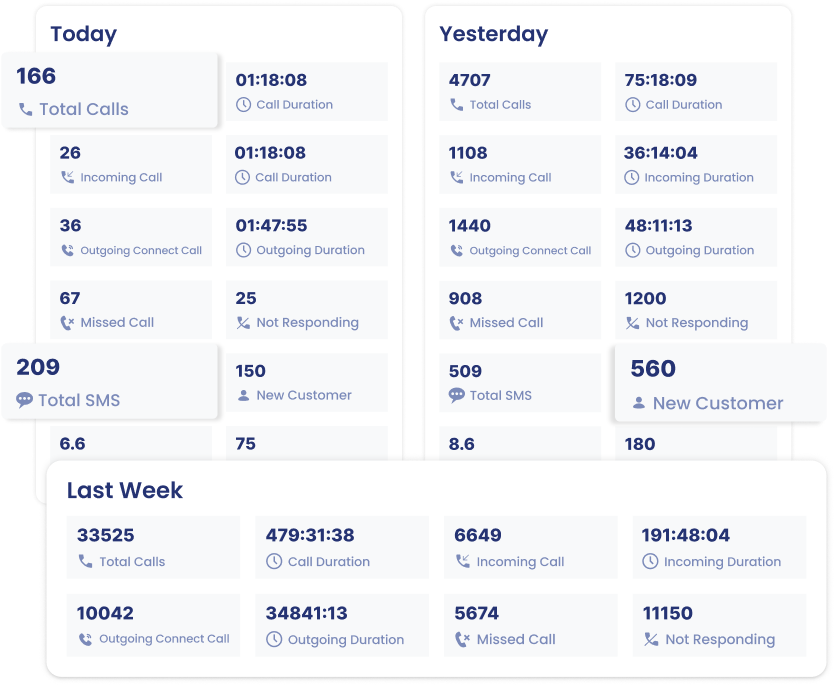
Our central dashboard feature showcases total calls, incoming and outgoing calls, not responding and missed calls, total SMS, total active users, etc. It also shows call duration in seconds.
This amazing feature showcases the call recording data of all the employees. The employer/manager can download the recordings and play them. It also exhibits storage usage.
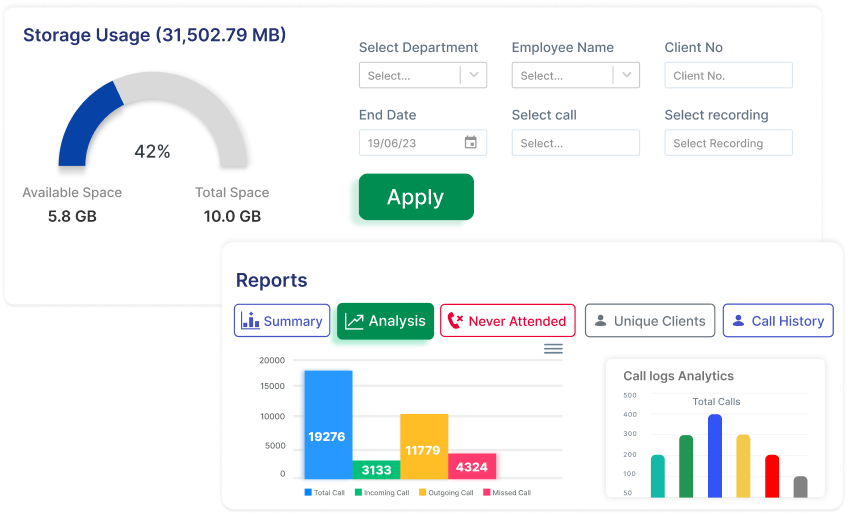

It reflects the summary of never attended and connected calls, unique clients, incoming and outgoing calls, etc. A real-time summary of each employee can be generated.
The live monitoring feature shows the live status of the employees. It mainly exhibits the total number of employees, active assigned numbers, ongoing and idle calls, and much more.
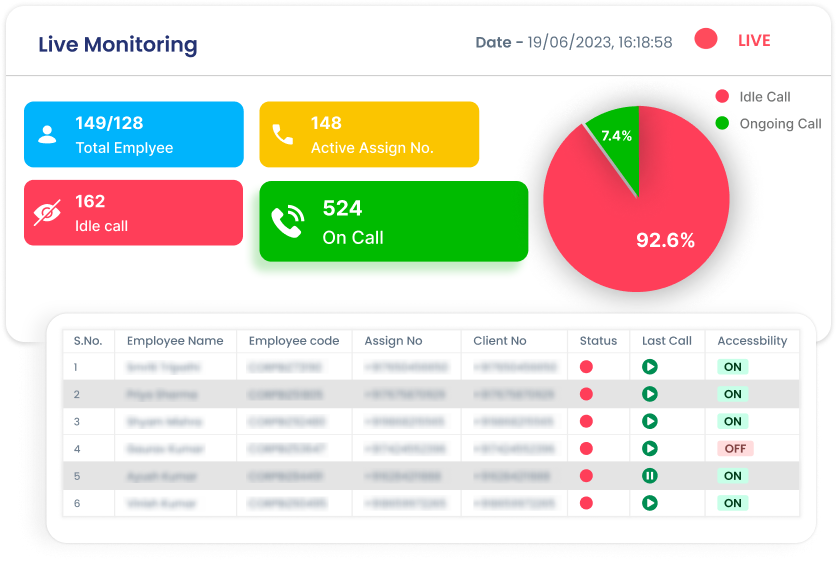
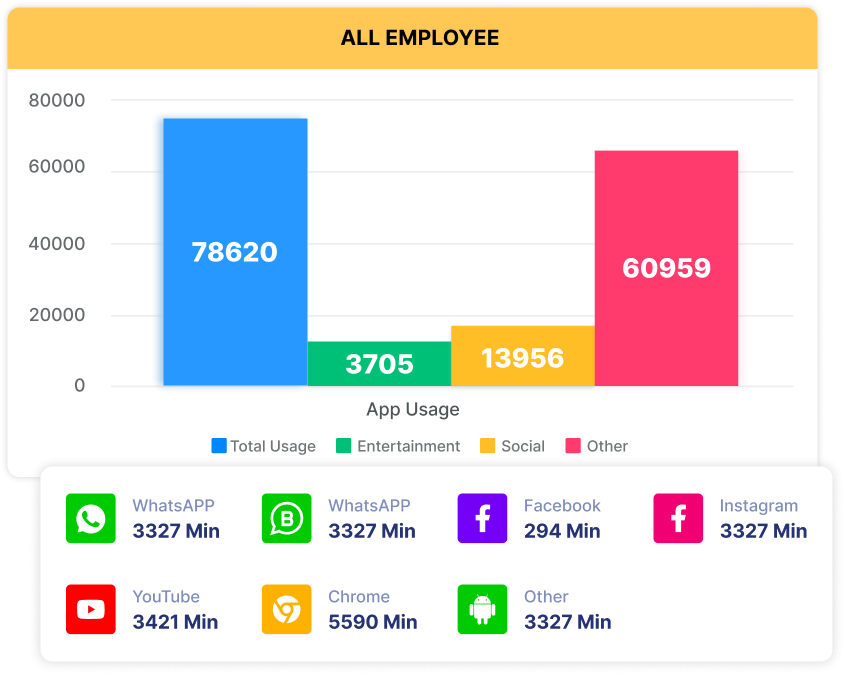
This feature showcases the app usage report of all the employees. You can select the name of the employee and check how much time they devoted on Whatsapp, Facebook, Instagram, YouTube, etc.
This feature is all about the current location details of the employees. You can check the real-time location of your agents on a particular date. You can select the employee of your choice.
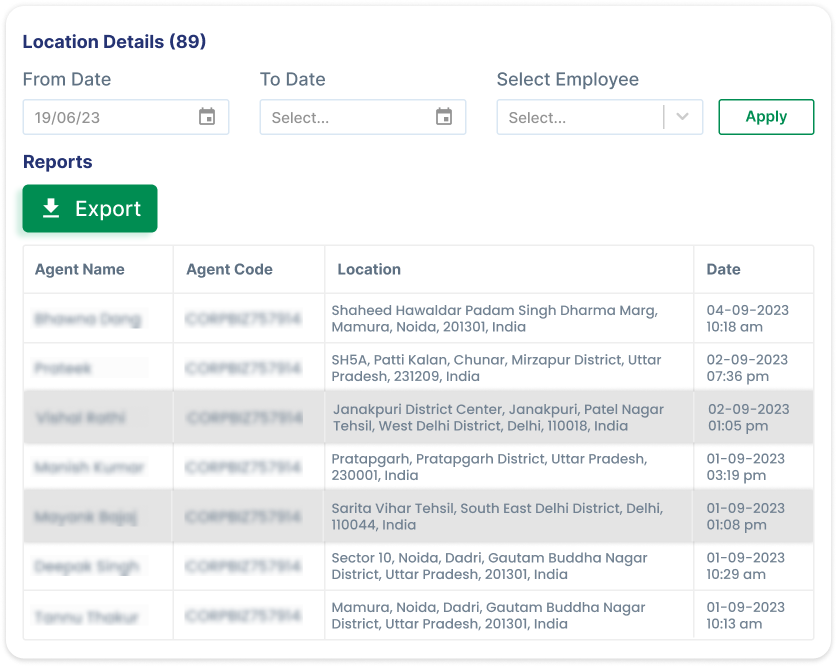
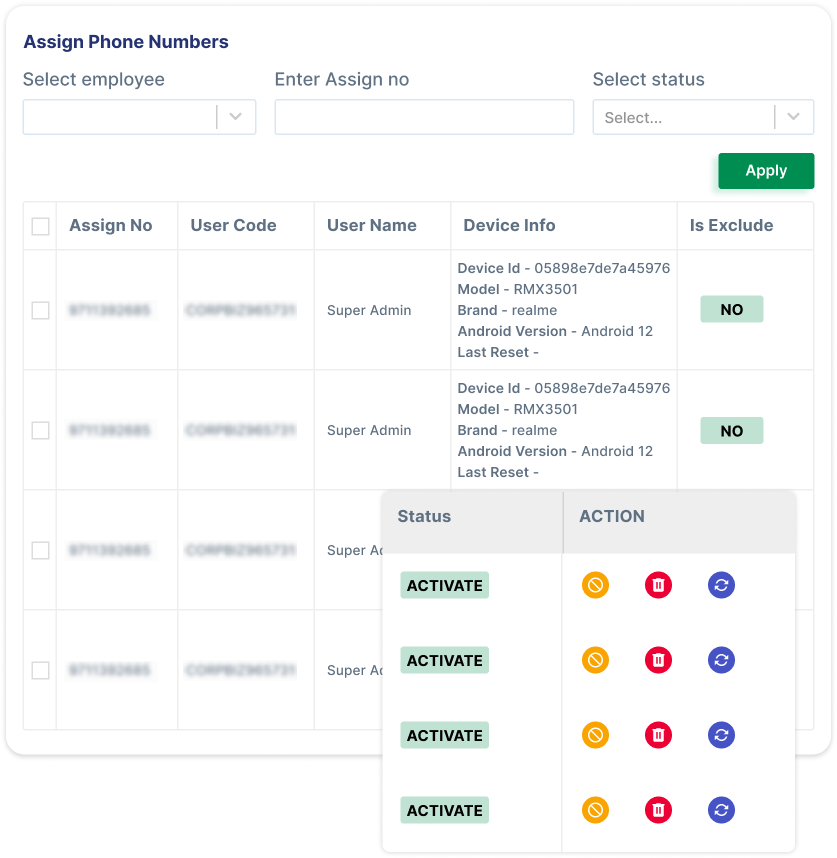
You can assign phone numbers to your employees. This feature showcases the user name, user code, device information, status, as well as action. Activate and deactivate status marked can be seen.
The feature of managing leads encompasses end-to-end lead tracking, instant lead capture and routing, follow up on a daily basis, hot leads, lead details, and other details pertaining to lead management.

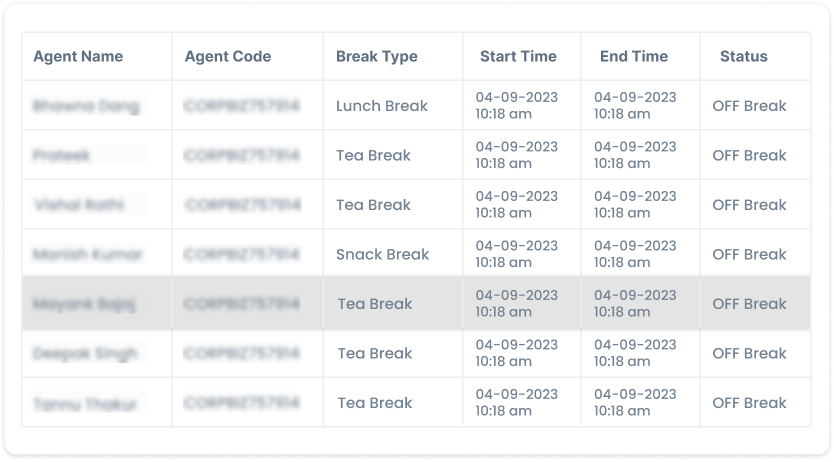
The break report details feature gives an overview of the nature of the break taken by the agents. This feature plays a significant role in boosting the performance of the calling agents. You can check the date-wise break report.
This feature showcases the call details of the employees in an order. The calling agent who comes across the maximum number of calls is shown at the top of the list. It’s a way to identify the most interactive candidate.
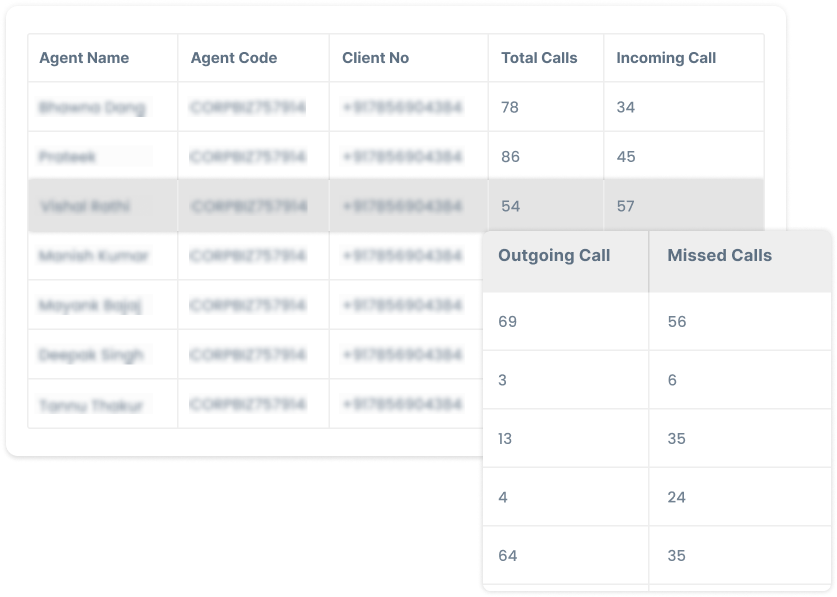
Follow the four steps and start using Closecall.

To install the Closecall app, open the Google Play store on employees' phones.

Search the closecall app on the Play Store, and download and install it.

Automatic syncing of calling data will take place in real-time.

Access the dashboard and get in-depth calling reports and stats.
I post fresh content every week.