Call monitoring is the process of listening to and recording phone calls between customers and calling agents of the organization. It can be done for a variety of purposes, such as improving customer satisfaction, increasing sales, reducing costs, identifying non-performers, and improving compliance.
Call monitoring can be a valuable tool for businesses of all sizes. By listening to calls, businesses can identify areas where their agents can improve their performance. It can lead to improved customer satisfaction, increased sales, and reduced costs.
Employee call monitoring software offers various advantages for businesses that rely on phone communication for customer support, sales, or other operations. Here are the advantages of using such software:
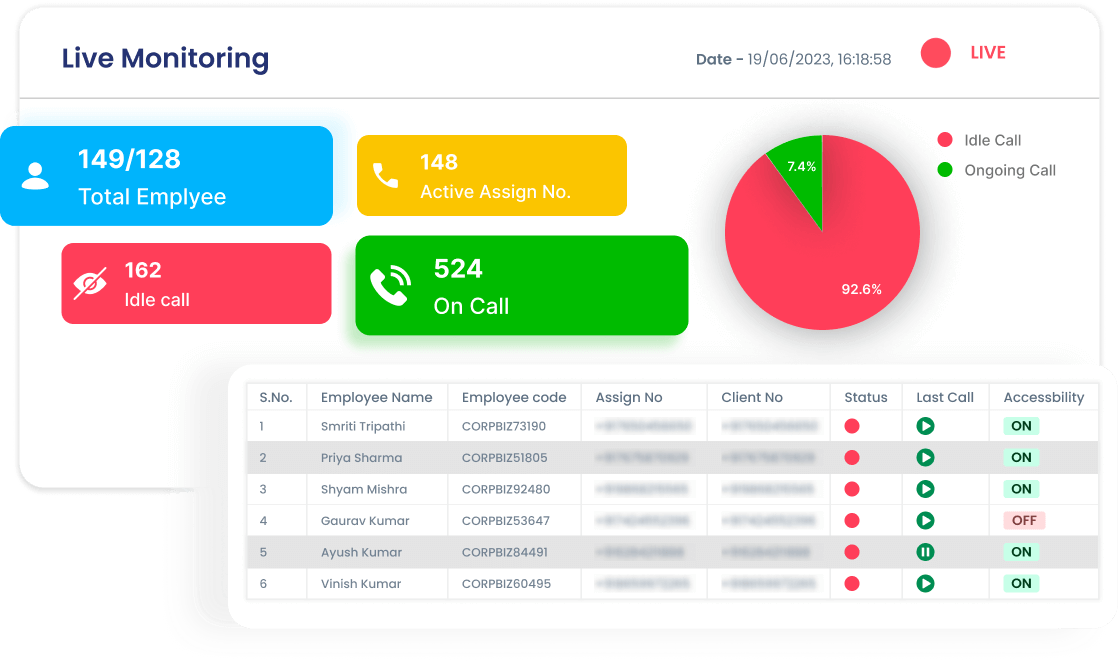
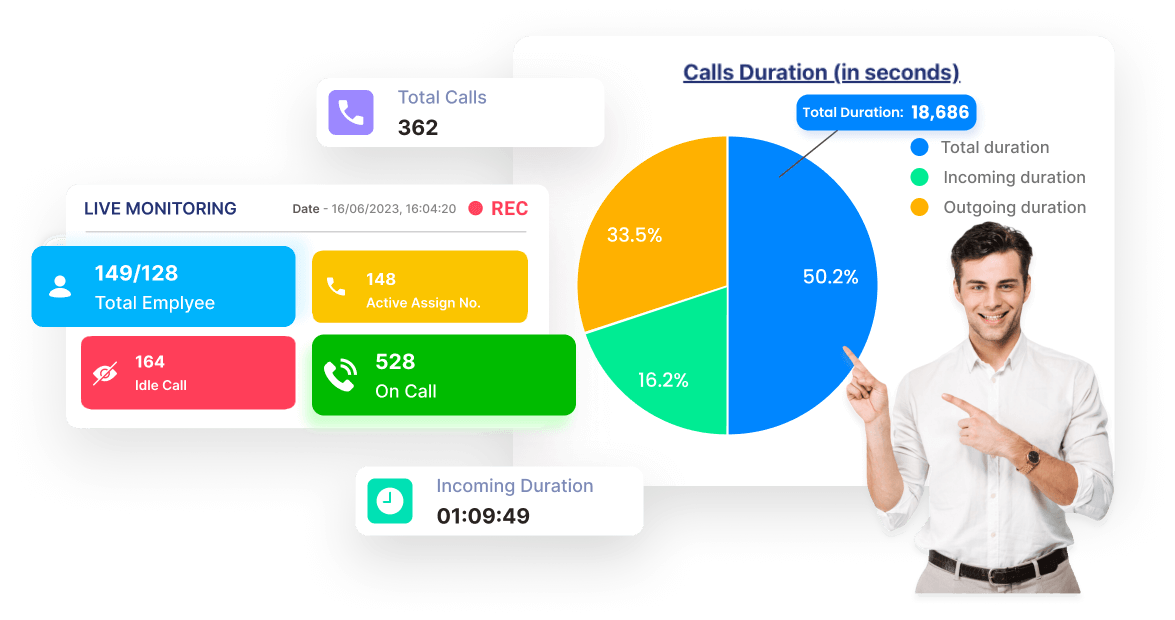
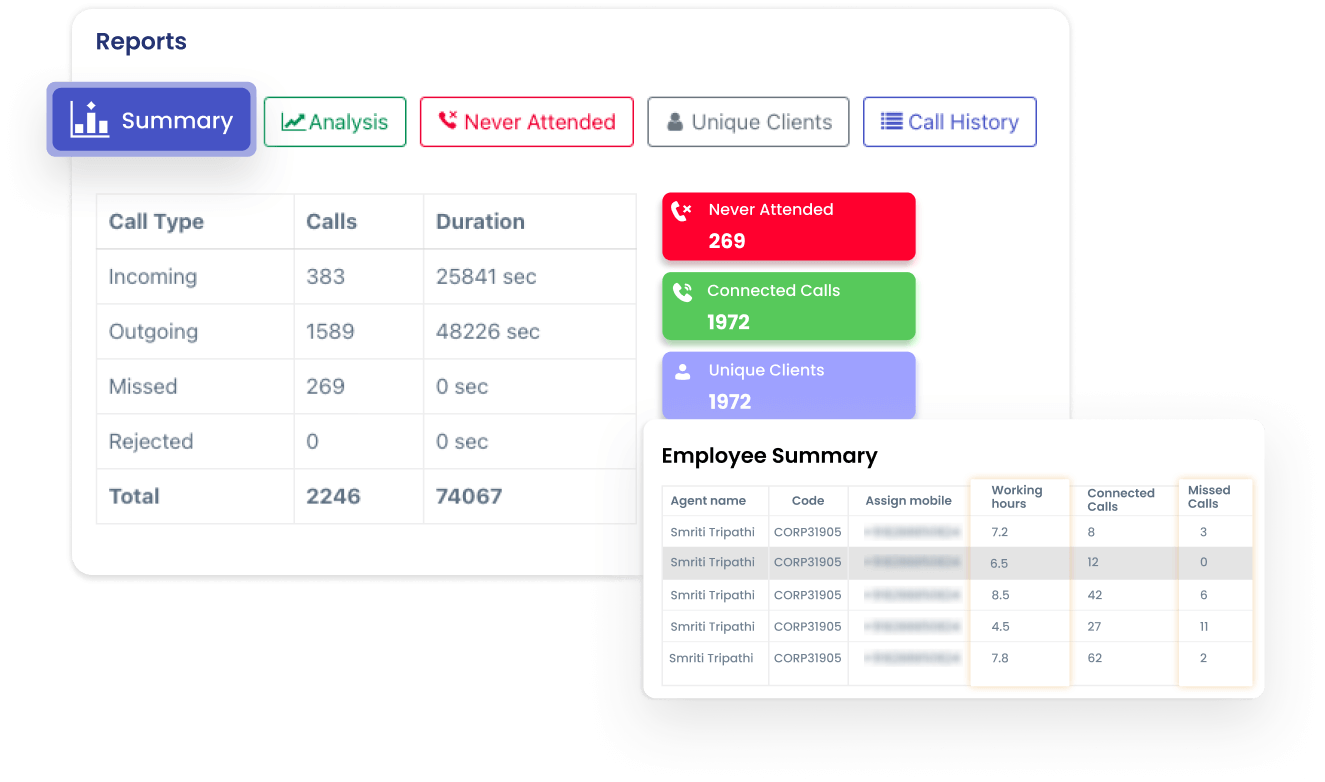
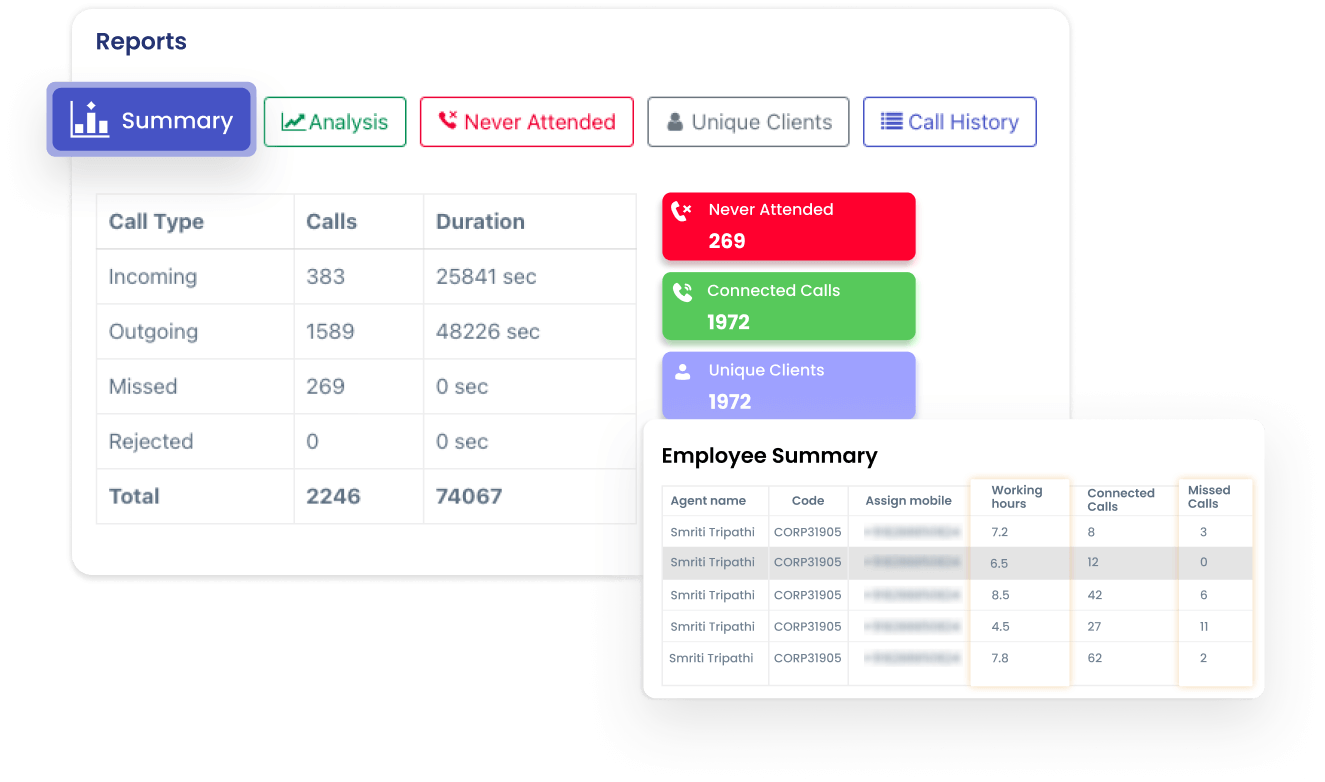
Call monitoring software enables real-time monitoring of ongoing calls, allowing supervisors to offer immediate guidance and support to non-performers as they engage with customers. This instant feedback loop can address issues on the spot, preventing potential escalations and ensuring that interactions align with company standards. As non-performers receive real-time coaching and support, they can gain confidence and gradually refine their skills, leading to more successful customer interactions.
Real-time Performance Analytics
Spot the Poor Performers
Enhance your Team’s Productivity
Transform your Business
Gain a deeper and better understanding of customer interactions with your calling team members. Find out the weak spots in your employees and train as well as upgrade them to satisfy the customers on call and get the conversion done.
Closecall is India’s No. 1 call tracking software that saves time and money. It hardly takes 5 minutes for you to install this app on your phone and leverage the merits of the smart call management revolution.
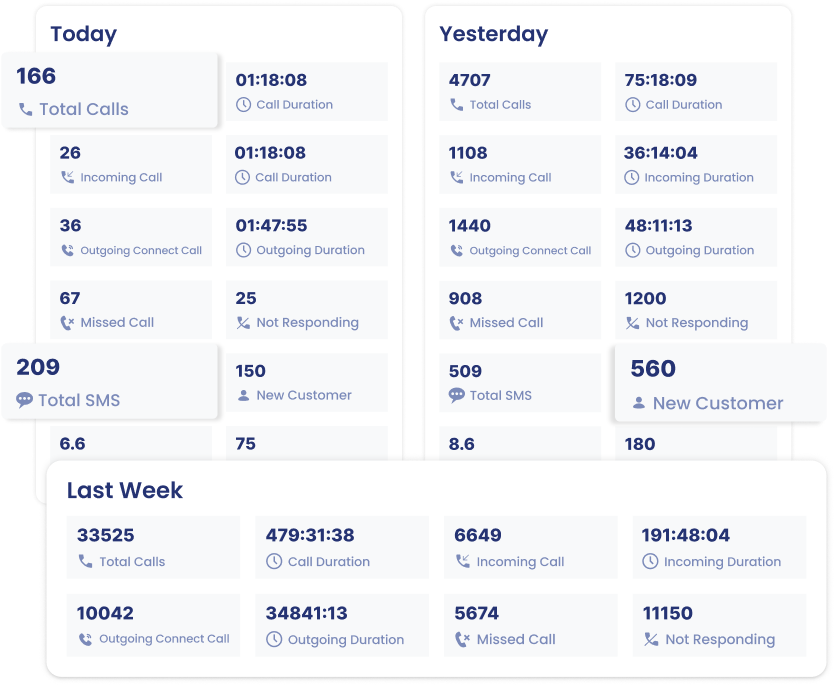
Our central dashboard feature showcases total calls, incoming and outgoing calls, not responding and missed calls, total SMS, total active users, etc. It also shows call duration in seconds.
This amazing feature showcases the call recording data of all the employees. The employer/manager can download the recordings and play them. It also exhibits storage usage.
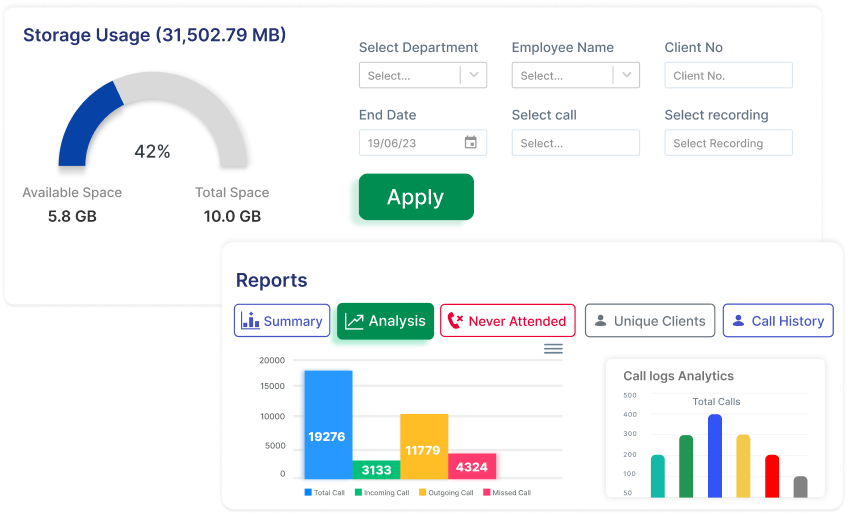

It reflects the summary of never attended and connected calls, unique clients, incoming and outgoing calls, etc. A real-time summary of each employee can be generated.
The live monitoring feature shows the live status of the employees. It mainly exhibits the total number of employees, active assigned numbers, ongoing and idle calls, and much more.
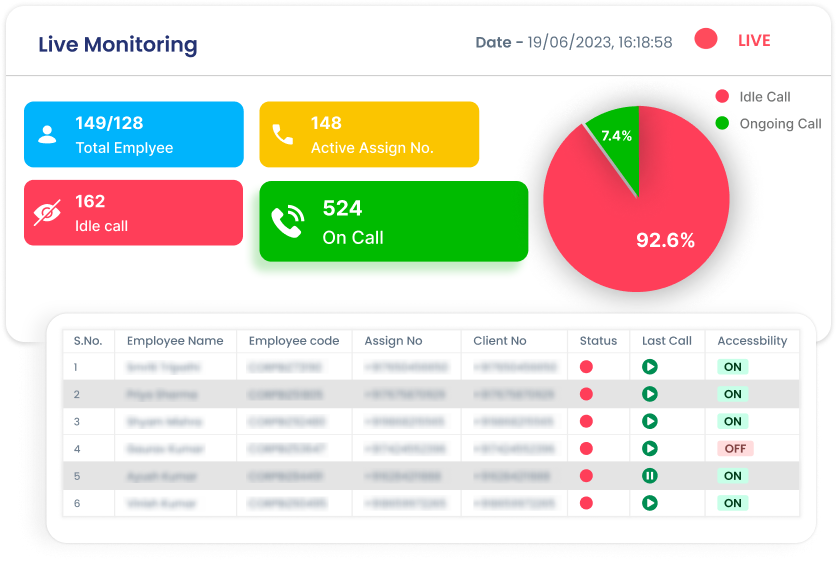
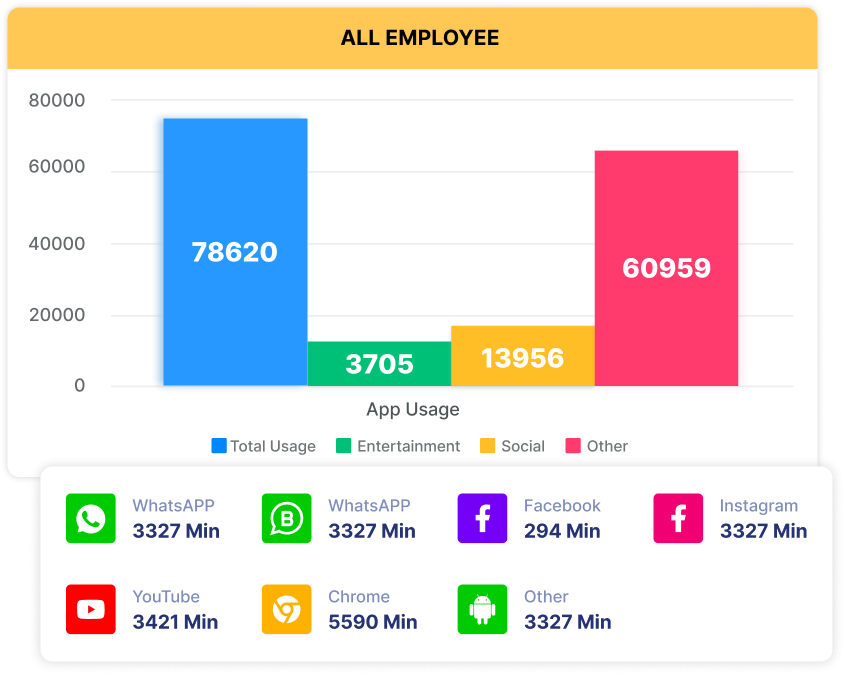
This feature showcases the app usage report of all the employees. You can select the name of the employee and check how much time they devoted on Whatsapp, Facebook, Instagram, YouTube, etc.
This feature is all about the current location details of the employees. You can check the real-time location of your agents on a particular date. You can select the employee of your choice.
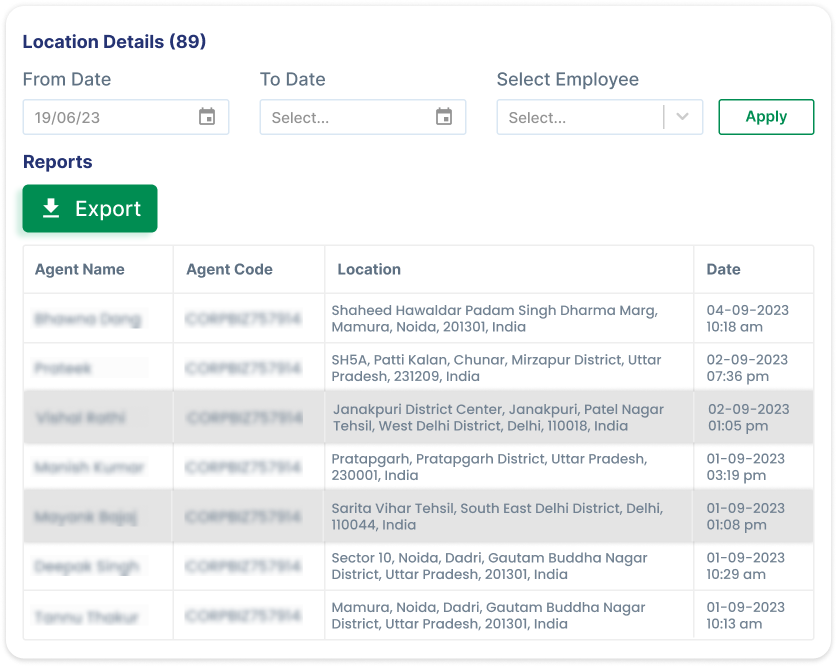
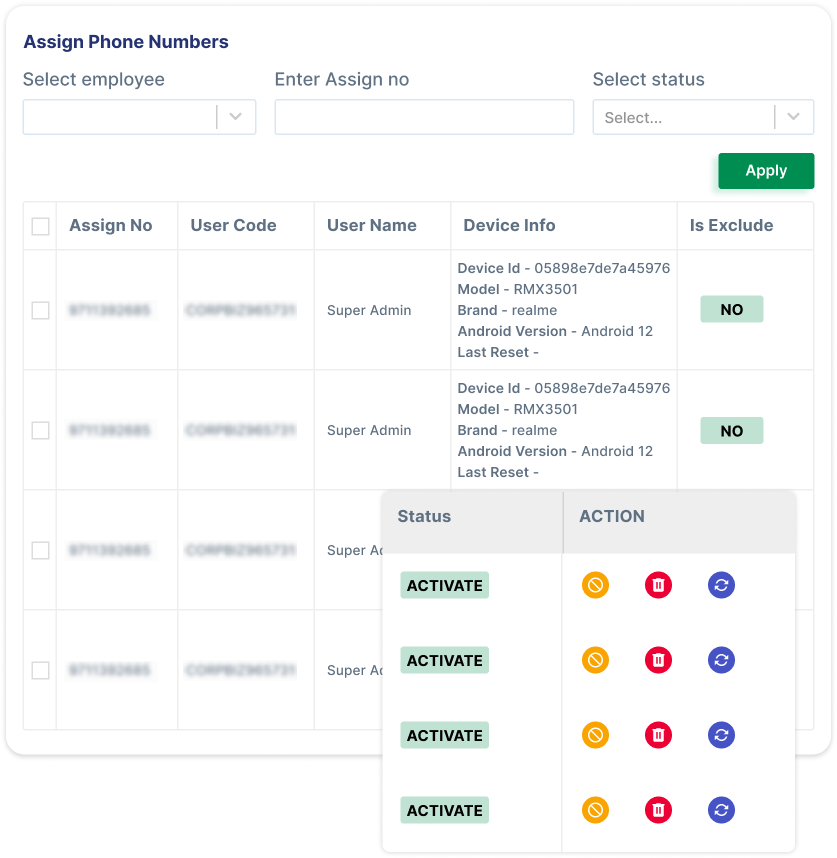
You can assign phone numbers to your employees. This feature showcases the user name, user code, device information, status, as well as action. Activate and deactivate status marked can be seen.
The feature of managing leads encompasses end-to-end lead tracking, instant lead capture and routing, follow up on a daily basis, hot leads, lead details, and other details pertaining to lead management.

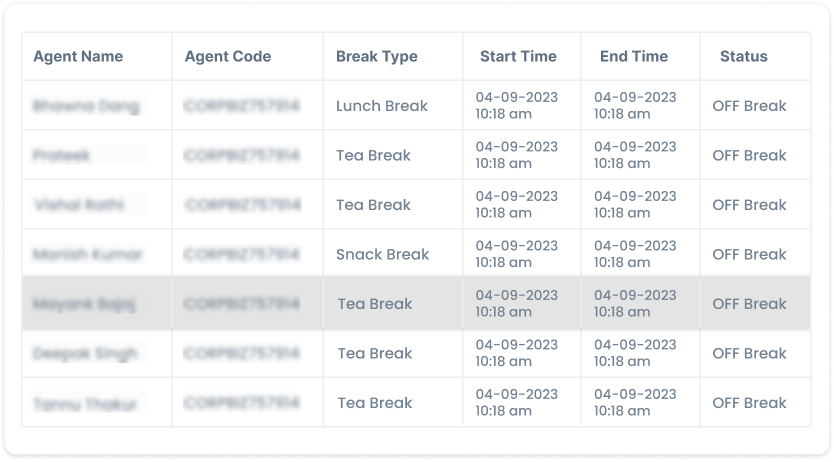
The break report details feature gives an overview of the nature of the break taken by the agents. This feature plays a significant role in boosting the performance of the calling agents. You can check the date-wise break report.
This feature showcases the call details of the employees in an order. The calling agent who comes across the maximum number of calls is shown at the top of the list. It’s a way to identify the most interactive candidate.
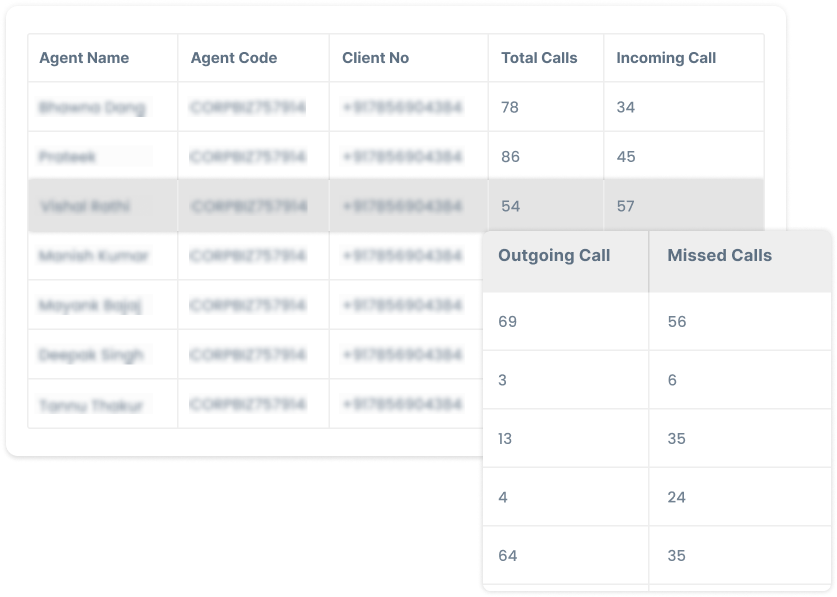
Follow the four steps and start using Closecall.

To install the Closecall app, open the Google Play store on employees' phones.

Search the closecall app on the Play Store, and download and install it.

Automatic syncing of calling data will take place in real-time.

Access the dashboard and get in-depth calling reports and stats.
I post fresh content every week.